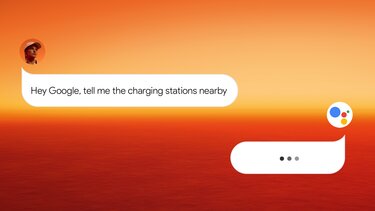Google¹ built-in
enjoy real-time navigation
Google Maps¹ gives you the advantage of accurate and reliable navigation, with information updates in real time. Enjoy a customised experience: saving your favourite addresses, navigation suggestions, and more. Special functions in Google Maps for electric vehicles, combined with Google Assistant let you optimise use of your Megane E-Tech electric and reach your destination with peace of mind.2
Enjoy the best of electric:
- Optimise your journey in real time according to road conditions and energy consumption
- Improve your charging time with battery temperature preconditioning**
**with programming of the charging point in Google Maps1
control your ecosystem using voice recognition
“Hey Google¹....”: interact with your GoogleAssistant - your favourite travel companion. Plan a journey, find a charging station, add a break, change the temperature in the car, play your favourite track... and more!
Make arriving home easier by interacting with your smart home: open the gate and switch on the heating or lights remotely.2
access your favourite apps
Amazon Music3, Easy Park, Radio Player, and more. Your favourite apps are found on the openR link screen of your Megane E-Tech electric. Play your favourite music, listen to audiobooks, podcasts and use your favourite apps throughout your journey. Apps will be added over time. You don’t need to do anything: regular updates are automatic.4
connected services²
plan your journeys in an electric vehicle
organise and optimise your electric journeys
The electric vehicle route planner maps available roads and lets you adjust and calculate your routes based on fuel consumption, while taking into account factors that may impact charge levels (vehicle load, number of passengers, cargo, etc.).

locate the best charging options*
Using the “charging station location and availability” feature, you can filter and view the best charging points on your journey, according to availability, charge type, socket type or price.

monitor charge levels
View the charge status of your battery and remaining driving range in real time. Start charging instantly or schedule it for a specific time.

enjoy comfortable journeys
Check and set the temperature in your passenger compartment and enjoy optimum comfort.
manage and monitor your vehicle

access your dashboard
Using your smartphone, get remote access to your Megane E-Tech electric’s dashboard and all of its features.4

use GPS to locate your vehicle*
Can’t find your Megane E-Tech electric? Easily locate your car using your My Renault5 app. Each time you stop, your vehicle’s geolocation automatically synchronises and appears on the app.

activate your lights
Make your way back to your Megane E-Tech electric by activating the lights. Your vehicle lights will immediately start blinking for a few seconds.
connected maintenance
Check your vehicle’s maintenance schedule and history using the My Renault5 app. Receive proactive alerts when your vehicle needs to be serviced. You can also check on the health of your vehicle in real time in your My Renault account.
enjoy a customised experience*
Take advantage of an experience that can be fully customised. Over time, the system adapts to your habits and preferences, to better guide you and suggest relevant actions.
enjoy Harman Kardon high-fidelity sound
Harmon Kardon’s speakers, specifically designed for Renault Megane E-Tech electric*, offer advanced audio technology that can be individually adapted to your surroundings. You get to fully enjoy your favourite music with various listening modes.
*only available on iconic esprit Alpine version
1Google, Google Play, Google Maps, Waze and other marks are trademarks of Google LLC.
²To use Connected Services you need a smartphone with compatible iOS or Android operating system. Connecting a smartphone to use the services should only be done when the car is parked safely. Services may be subject to mobile network coverage and additional charges. Users should follow road safety regulations when using the system and always be in control of the vehicle. For compatible devices, visit: renault.co.uk/renault-connect/phone-compatibility.html
3Amazon and all related marks are trademarks of Amazon.com Inc or its affiliates.
4Connecting a mobile phone to use the multimedia system should only be done when the car is parked safely. Users will require a smartphone with compatible iOS or Android operating system. Services may be subject to mobile network coverage. Users should follow road safety regulations when using the system and always be in control of the vehicle. For compatible devices, visit: renault.co.uk/renault-connect/phone-compatibility.html
5To use My Renault app you need a smartphone with compatible iOS or Android operating system. Download the free My Renault app and create an account. Synchronise or pair My Renault to your vehicle. Synchronising or pairing should only be done when the car is parked safely. Services may be subject to mobile network coverage and additional charges. Users should follow road safety regulations when using the services and always be in control of the vehicle. For further information, visit: renault.co.uk/discover-myrenault.html
*Model shown is techno with wheels that are unavailable in the UK.